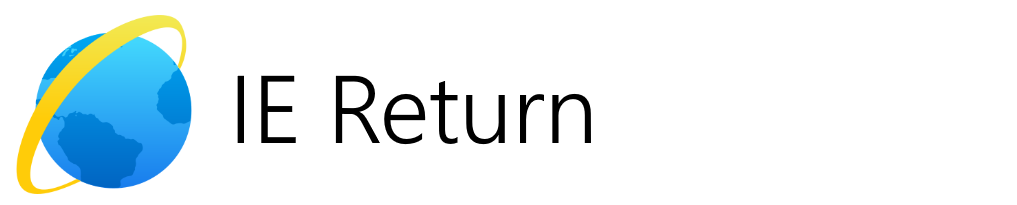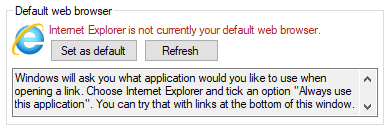IE Return

Internet Explorer is outdated software
Support for Internet Explorer 11 ended on 15 June 2022. Jack Pomi Software strongly advices you to use more modern and more secure web browsers in everyday life instead.
IE Return was released only for usage where IE is needed or for nostalgia purposes.
The old browser is never gone
Microsoft tried so hard to hide Internet Explorer from user's view in Windows 11 and 10 that the browser can still be accessed through modifying the registry or using a .vbs shortcut. But what about the IE's settings? These were removed... until IE Return came in!
Get it back
The main feature of the program is, of course, the ability to launch Internet Explorer by just pressing the button. If you are using Windows 10 20H2 or older, and .exe variant with BHO turned off is your choice, but if you are using 21H1 or newer, or Windows 11, then launch the cranky browser through .vbs. You may launch Edge as well if you wish. |
Set it up
Sadly or not, Microsft also removed some of IE's settings from "Internet Options" Control Panel applet. Some of them are remade in this program, namely homepage settings and default web browser options. All of them are stored in Windows Registry, so this software essentially makes the process of setting the browser automatic again. |
Version 3.1.0a. For Windows 11 and Windows 10. Requires User Account Control permission. Available under MIT License.
Ultimate Control |
Legacy software |